Today, as wireless headphones are becoming more and more popular, have you freed yourself from the troublesome headphone cable?
But have you ever encountered such a situation that you bought the earphones you are thinking about, but you can't find them when you open your phone! The furthest distance in the world is not the distance between life and death, but you are in my hands but I can't connect with you!
Can't find bluetooth headset? Can't connect?
Don't worry, it may be that your "it" is not ready!

How is bluetooth connected?
Usually, when using Bluetooth devices, there is a process of pairing-connecting-transmitting data, and a connection cannot be established without pairing. , because any wireless communication technology may be cracked and monitored, in order to ensure security, data interaction is carried out in an authenticated manner. During pairing, the devices establish an agreed link key with a PIN code to generate an initial authentication code. After pairing, no confirmation is required to connect again in the future.
The bluetooth headset cannot be connected, it may be that your "it" has not entered the pairing mode.
pairing mode
Pairing mode is a mode in which the device can be searched and discovered by the mobile phone. Usually, when the function key of the device is pressed for a long time, the headset voice prompts or the indicator light flashes to indicate entering the pairing mode. After the headset enters the pairing mode, click to enter the Bluetooth interface in the mobile phone settings. Search, pair, connect. The operation steps and display status of devices of different brands and models to enter "pairing mode" will be different.
Take OPPO's Bluetooth headset Enco W51 as an example, Enco W51 must be in "pairing mode" to be searched. Turning on the Enco W51 does not mean it is in pairable mode. When the Enco W51 is successfully paired with other devices, the headset will be in "unpairable" mode. At this time, the headset cannot be searched and must re-enter the "pairing mode".

When our Enco W51 cannot be found, you can follow the steps below:
1. Open the charging case and put the earphones into the charging case.
2. Press and hold the function key until you see the indicator light flashing white, indicating that the headset has entered "pairing mode".
3. Open the mobile phone Bluetooth setting interface to search, pair and connect.
If the problem cannot be solved after operating the Bluetooth device according to the above steps, you can try to reset the Bluetooth device.
If it still can't be solved after reset, you can try to compare whether other mobile phones can search and connect the device normally. If it can't be found normally, you can contact the after-sales service of the Bluetooth device.
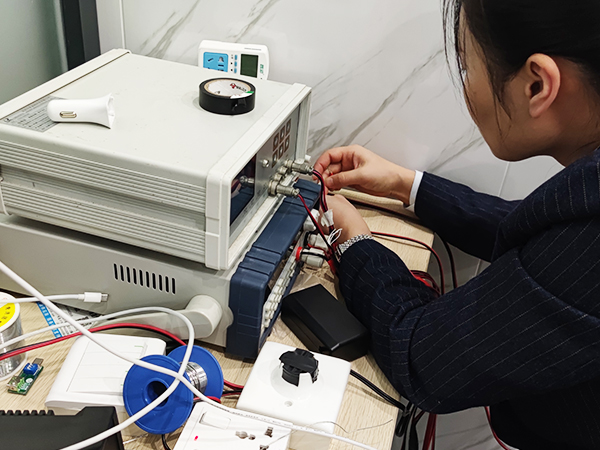 How does the mobile phone charger charge? The principle is this
How does the mobile phone charger charge? The principle is this
 Why is your data cable always broken?
Why is your data cable always broken?
 What is the use of the bluetooth adapter? Many people do not know
What is the use of the bluetooth adapter? Many people do not know
 Differences and advantages of gallium nitride chargers and ordinary chargers
Differences and advantages of gallium nitride chargers and ordinary chargers